- Buka Microsoft Visual Basic 6.0
- Pilih New Project, standard EXE
- Setelah muncul form1, tambahkan 1 buah textbox, dan 17 buah command
- Ganti Properti
- Form caption Kalkukator v1.0
- Textbox1 caption dibiarkan kosong
- Command1 caption 1
- Command2 caption 2
- Command3 caption 3
- Command4 caption 4
- Command5 caption 5
- Command6 caption 6
- Command7 caption 7
- Command8 caption 8
- Command9 caption 9
- Command10 caption 0
- Command11 caption +
- Command12 caption -
- Command13 caption *
- Command14 caption /
- Command15 caption =
- Command16 caption Hapus
- Command17 caption Keluar
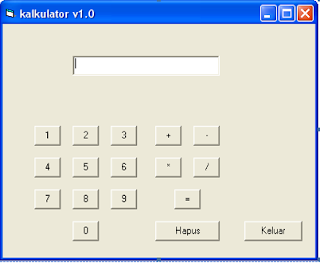
Setelah itu Klik kanan pada form, pilih view code dan ketik kode dibawah ini :
Listing Program:
Option Explicit
Dim a, b As Double
Dim id, c As String
Private Sub Command1_Click()
Dim x As Integer
x = 1
c = Text1.Text
If Text1.Text = "" Then
Text1.Text = x
Else
Text1.Text = c & x
End If
End Sub
Private Sub Command2_Click()
Dim x As Integer
x = 2
c = Text1.Text
If Text1.Text = "" Then
Text1.Text = x
Else
Text1.Text = c & x
End If
End Sub
Private Sub Command3_Click()
Dim x As Integer
x = 3
c = Text1.Text
If Text1.Text = "" Then
Text1.Text = x
Else
Text1.Text = c & x
End If
End Sub
Private Sub Command4_Click()
Dim x As Integer
x = 4
c = Text1.Text
If Text1.Text = "" Then
Text1.Text = x
Else
Text1.Text = c & x
End If
End Sub
Private Sub Command5_Click()
Dim x As Integer
x = 5
c = Text1.Text
If Text1.Text = "" Then
Text1.Text = x
Else
Text1.Text = c & x
End If
End Sub
Private Sub Command6_Click()
Dim x As Integer
x = 6
c = Text1.Text
If Text1.Text = "" Then
Text1.Text = x
Else
Text1.Text = c & x
End If
End Sub
Private Sub Command7_Click()
Dim x As Integer
x = 7
c = Text1.Text
If Text1.Text = "" Then
Text1.Text = x
Else
Text1.Text = c & x
End If
End Sub
Private Sub Command8_Click()
Dim x As Integer
x = 8
c = Text1.Text
If Text1.Text = "" Then
Text1.Text = x
Else
Text1.Text = c & x
End If
End Sub
Private Sub Command9_Click()
Dim x As Integer
x = 9
c = Text1.Text
If Text1.Text = "" Then
Text1.Text = x
Else
Text1.Text = c & x
End If
End Sub
Private Sub Command10_Click()
Dim x As Integer
x = 0
c = Text1.Text
If Text1.Text = "" Then
Text1.Text = x
Else
Text1.Text = c & x
End If
End Sub
Private Sub Command11_Click()
id = "+"
a = Val(Text1.Text)
Text1.Text = ""
End Sub
Private Sub Command12_Click()
id = "-"
a = Val(Text1.Text)
Text1.Text = ""
End Sub
Private Sub Command13_Click()
id = "*"
a = Val(Text1.Text)
Text1.Text = ""
End Sub
Private Sub Command14_Click()
id = "/"
a = Val(Text1.Text)
Text1.Text = ""
End Sub
Private Sub Command15_Click()
b = Val(Text1.Text)
If id = "+" Then
Text1.Text = a + b
ElseIf id = "-" Then
Text1.Text = a - b
ElseIf id = "*" Then
Text1.Text = a * b
ElseIf id = "/" Then
Text1.Text = a / b
End If
id = "="
End Sub
Private Sub Command16_Click()
Text1.Text = ""
End Sub
Private Sub Command17_Click()
End
End Sub
Tidak ada komentar:
Posting Komentar